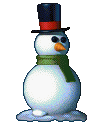Text File Composite
::----- Pack.txt -----:: he C3 Christmas Tree ~~~~~~~~~~~~~~~~~~~~~ Please note that this agent has generously been supplied by NeoDecatur, a third-party developer. Whilst we at Creature Labs have made every effort to quality test this product and have found it free from errors, we can not guarantee that it will work with your particular set-up. Therefore, you must contact the developer, *****@aol.com, for assistance should you have any problems. To use the tree, simply copy the 'xmastree.agents' file into your Creatures 3 'My Agents' file. Your Creatures 3 world must be patched to Level 2. It is very easy to check this - simply go to the Creator machine in the Engineering section. Your Creator machine should have four buttons on it - two scrolling arrows, a 'o' button, and a 'x' button. If the 'x' button is absent, point your web browser to the Creature Labs support pages, at 'http://www.support.creaturelabs.com/', and download the Creatures 3 Update Patch 2. Assuming that this is okay, after you've copied the 'xmastree.agents' file into your 'My Agents' folder, go to your Creator machine, and scroll through the available objects until you come to the tree. Click the 'o' button, and the tree will be injected into the Shee Starship! Enjoy the tree, and have a great Christmas! From all at Creature Labs. The C3 Christmas Snowman ~~~~~~~~~~~~~~~~~~~~~~~~ To use the snowman, simply copy the 'snowman.agents' file into your Creatures 3 'My Agents' file. Your Creatures 3 world must be patched to Level 2. It is very easy to check this - simply go to the Creator machine in the Engineering section. Your Creator machine should have four buttons on it - two scrolling arrows, a 'o' button, and a 'x' button. If the 'x' button is absent, point your web browser to the Creature Labs support pages, at 'http://www.support.creaturelabs.com/', and download the Creatures 3 Update Patch 2. Assuming that this is okay, after you've copied the 'snowman.agent' file into your 'My Agents' folder, go to your Creator machine, and scroll through the available objects until you come to the snowman. Click the 'o' button, and the snowman will be injected into the Norn terrarium. Enjoy the snowman, and have a great Christmas! From all at Creature Labs. The C3 Christmas Snowdrops <...truncated>
Agent Contents
Christmas Food
Christmas tree
Mistletoe
Get your Norns loved up with the help of this lovely plant.
Pressies
Life is like a Shee Xmas Pressie - you never know what you're gonna get...
Puzzle
Your Ettins' Christmas present
Reindeer
Rain, dear? I should take an umbrella.
Snowblower
A cool little machine that makes snow
Snowdrop
Aaaahhh... Pwetty flowers!
Snowman
Snowman! Snowman! Man made of Snow! You may be cold, but we love you so!
Other Images