Currently requires Blender 3.5
Geneforge is a new Blender File and addon to create official looking breeds! See tutorials below!
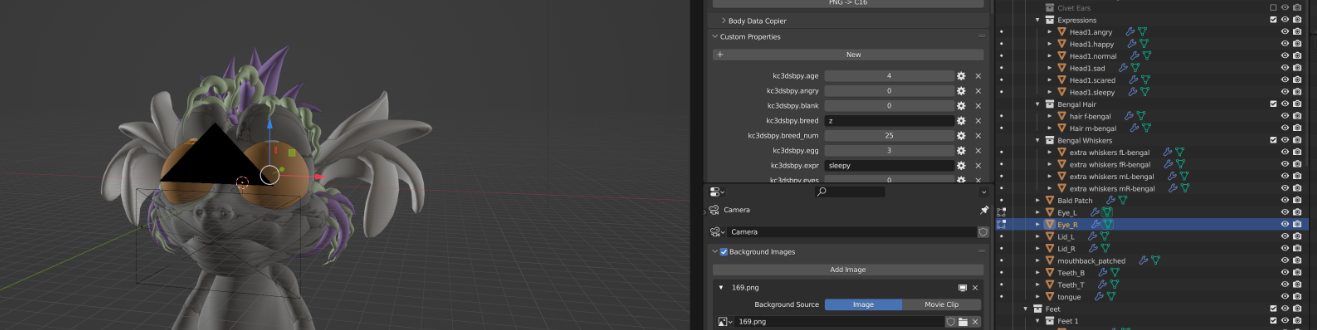
Download it Here!
Change Log
Geneforge R4:
Ettins have been added
Grendels have been added
Updated addons for new pivot based system
Visscript case insensitive fix
ATT creation support (NYI for Geneforge specifically, but available in the addon)
Norn updated to Pivot system
The new Pivot system is used instead of the former Geometry Nodes. To add new geometry (spikes, fins hair etc) copy the same constraints as the part you’re gluing it to. There is a command to copy from active to selected objects. You can find these under constraints.
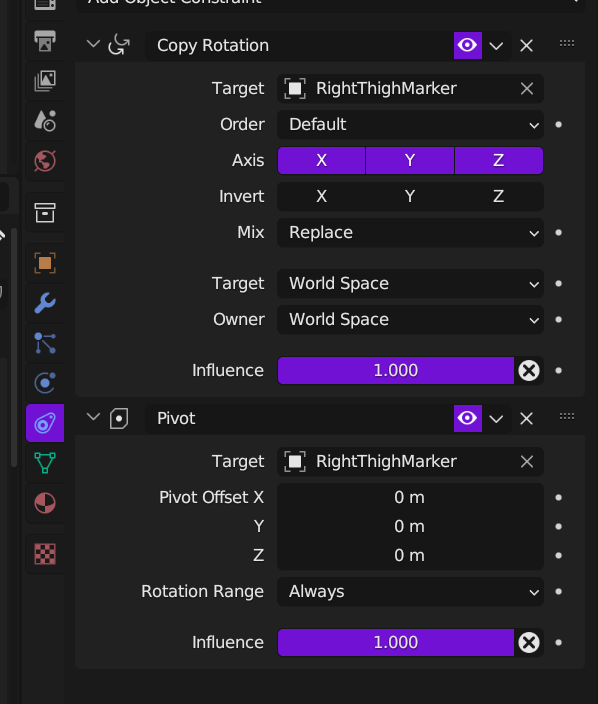
Geneforge R3.4.1:
Fixed eye poses, Head/25, Head/41
Fixed “bald patch” normals and adjusted material colour a lil’
VisScript is now case insensitive
VisScript now supports brackets ()
EggForge 0.1.1 Now Available.
Spritesheet export now available!
Geneforge R3.3:
Added UV Maps
Added Examples
UV Mapped Eyelids
Uv Mapped Eyes (Not required, the material provided should do most people fine. Ignore the “tiny” eye in the bottom right, that’s the back)
Updated Blender Interface to be easier for new users
Included logo
Added Chichi atts and set it as the default source for the converter
Geneforge R3.2:
Added “Bald Patch” to cover hole in the head.
GeneForge R3.1:
Split Ear UVs, added template textures to materials,
got sick of Ear UVs, reunified ears and re-did UVs,
added procedural nodes to add sexual dimorphism and
aging desaturation
Geneforge R2:
Reduced lighting power to reduce overbright
Fixed object flipping inverting faces
Added Flip Faces to MirroredPart
Removed all split custom normals data
Disabled Auto Smooth
Deduplicated more left/right sides
Geneforge R1:
Expressions, “floppy” ears, hair
Deduplicated some of left/right sides
Let people know

Want to show off your breeds and let everyone know you used GeneForge? Check the file for logo in a bunch of formats!
How to use Creatures GeneForge
Checkout the introduction video by Freylaverse on getting started with GeneForge
.

